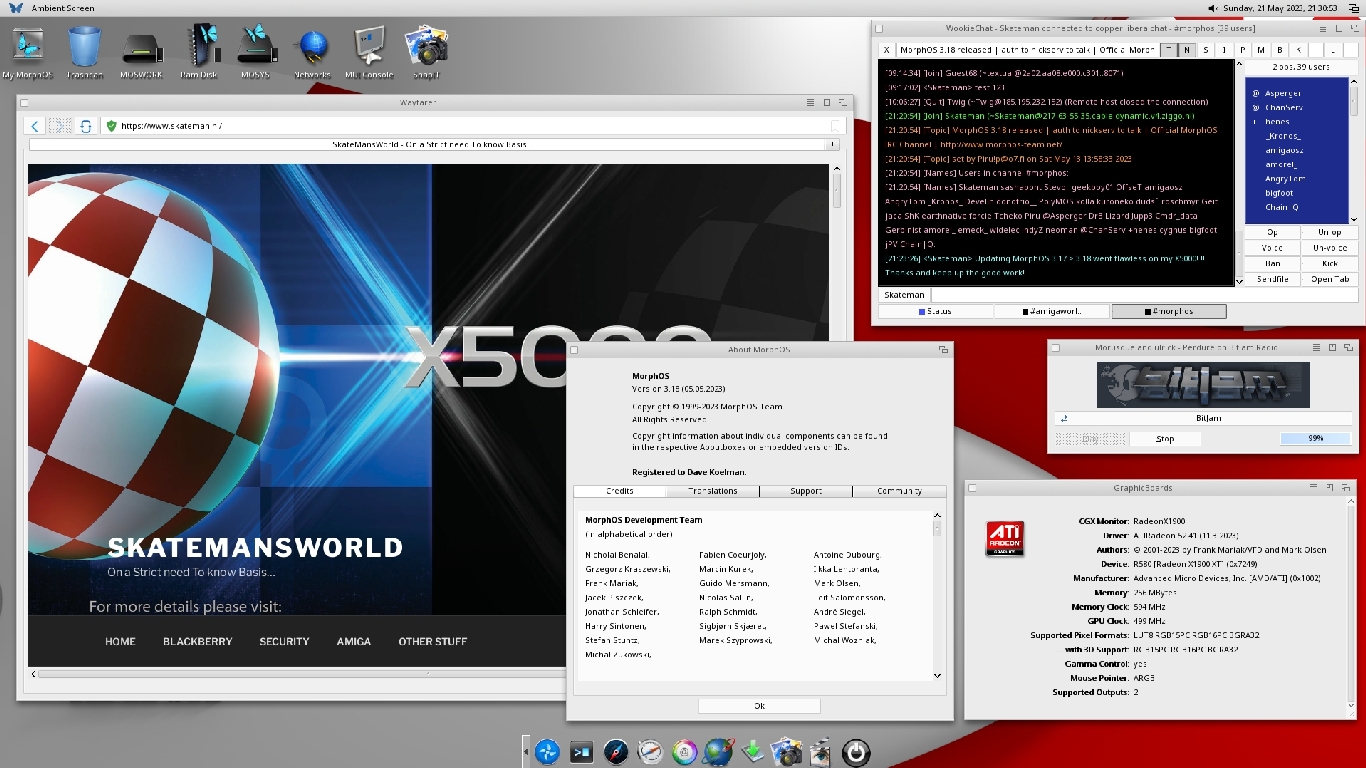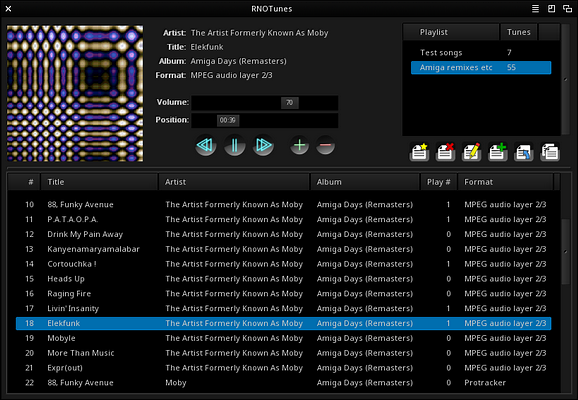I
I
Browse 2.5.9 + AmiSSL 5.12 Released
IBrowse 2.5.9 is now available for download (OS4 users may use AmiUpdate instead), which is the ninth free update for registered owners of IBrowse 2.5. IBrowse 2.1-2.4 and 1.x owners may upgrade to IBrowse 2.5.9 by registering at discounted rates. Please note: IBrowse 2.5.9 requires AmiSSL 5.12, also released today, so you are advised to download it before updating IBrowse, otherwise you will be left without HTTPS access.
Unfortunately, the disk cache stopped functioning correctly in IBrowse 2.5.7, so this update has been mainly made to address this issue. We would recommend using both the disk cache flush, then the clean up function via the menus, after installing IBrowse 2.5.9, to restore your disk cache to a working state. You may also need to manually delete any remaining “tree” directories in your disk cache directory. Full list of changes:
- Fixed the disk cache, which became broken in 25.109
- Now requires AmiSSL 5.12 for secure connections
- Added workaround for AmigaOS 4.x Installer versions 53.1-53.7 which were unfortunately broken, with 53.2 being on the 4.1FE CD-ROM
- Copyright year bumped to 2023



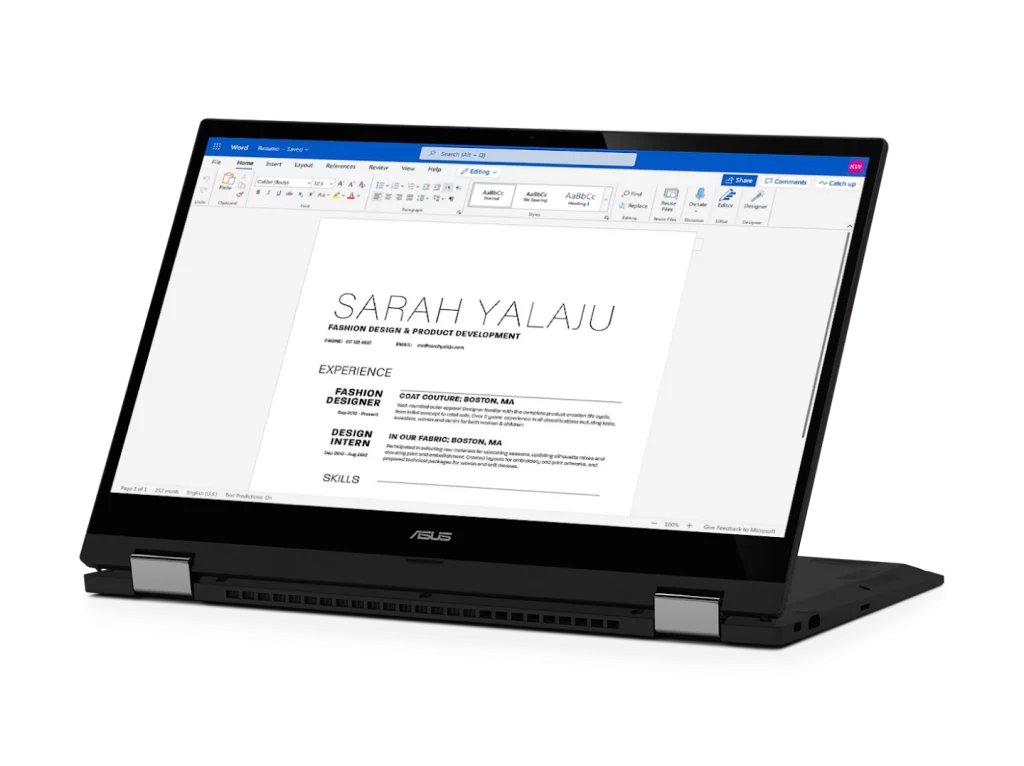
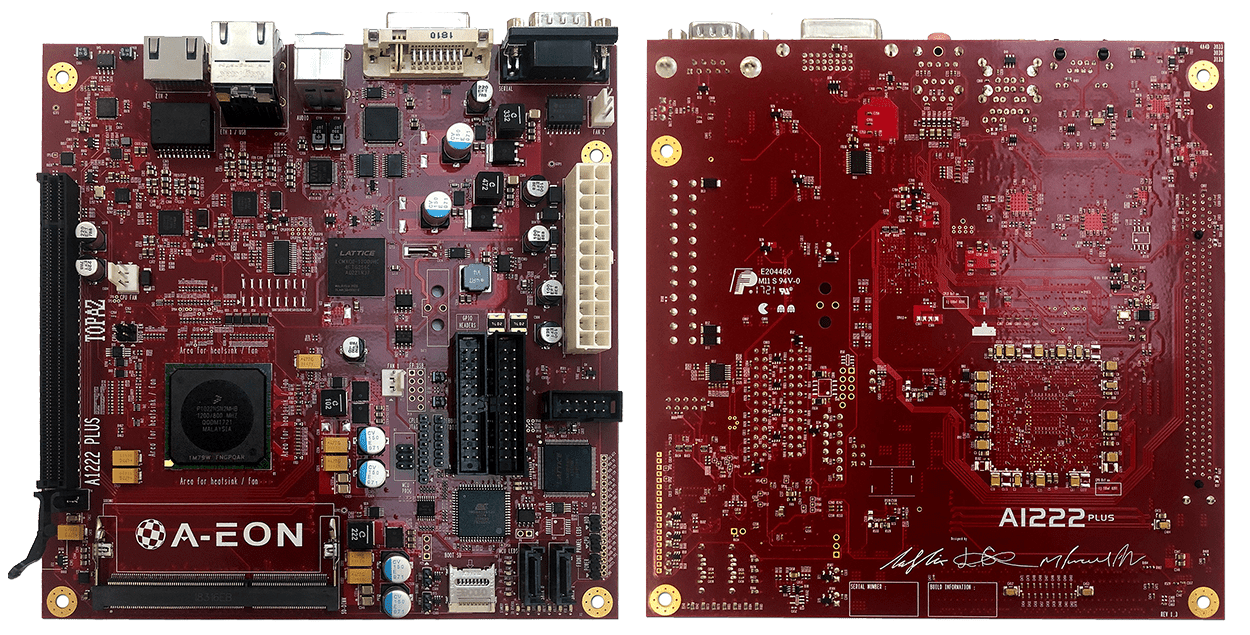 A-eon announced the A1222, designed to be a low-cost system based on the P1022 1.2Ghz CPU in a Micro ITX design. Development of the board began in late 2015 however due to the CPU design not featuring FPU instruction set AmigaOS4.1 would require an FPU emulator baked into the OS for it to run on the system.
A-eon announced the A1222, designed to be a low-cost system based on the P1022 1.2Ghz CPU in a Micro ITX design. Development of the board began in late 2015 however due to the CPU design not featuring FPU instruction set AmigaOS4.1 would require an FPU emulator baked into the OS for it to run on the system.