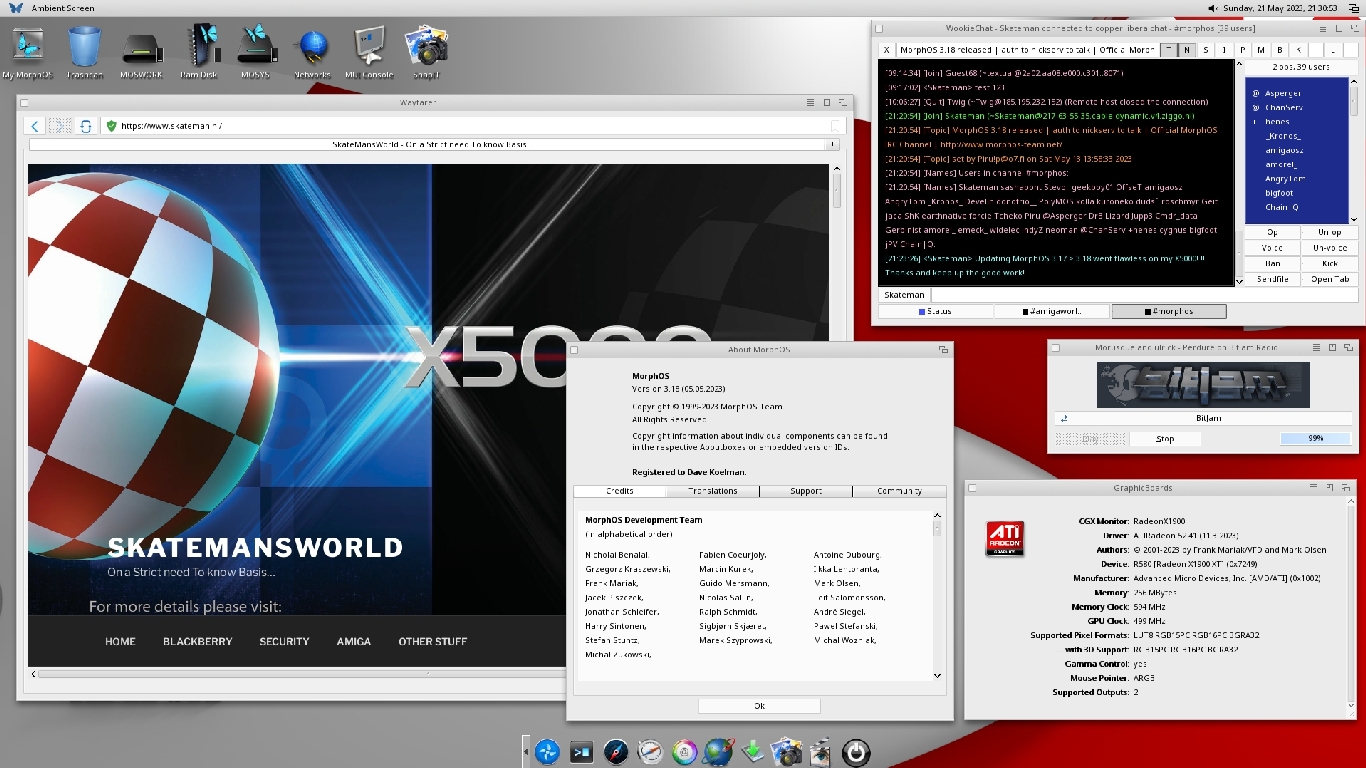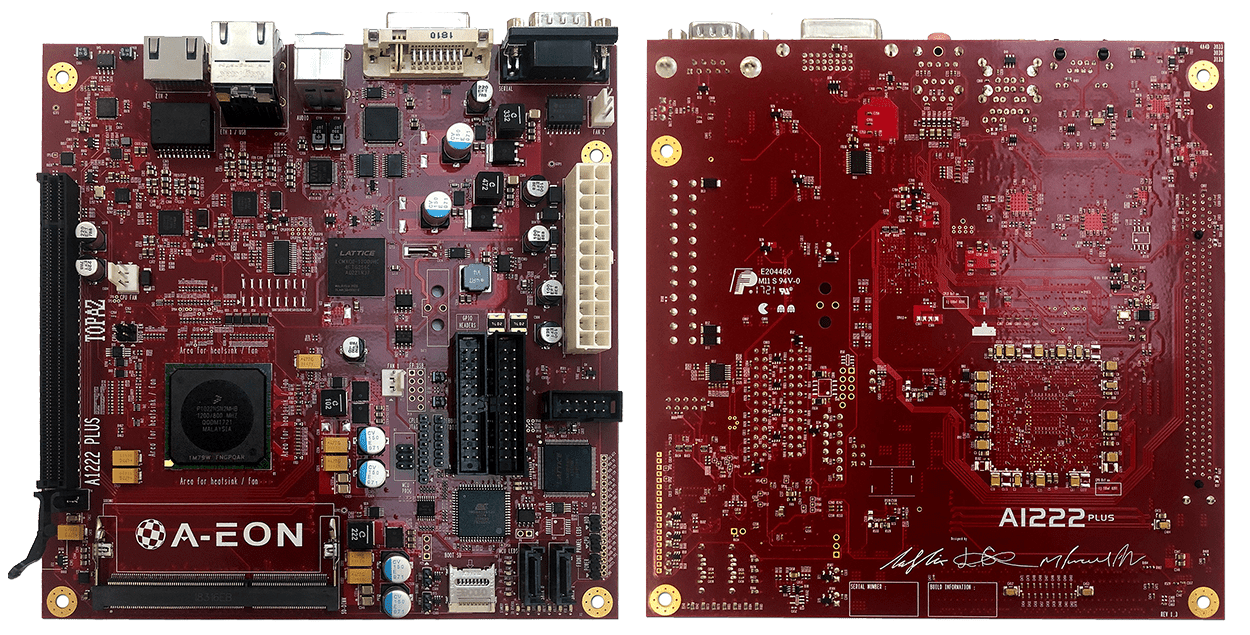 A-eon announced the A1222, designed to be a low-cost system based on the P1022 1.2Ghz CPU in a Micro ITX design. Development of the board began in late 2015 however due to the CPU design not featuring FPU instruction set AmigaOS4.1 would require an FPU emulator baked into the OS for it to run on the system.
A-eon announced the A1222, designed to be a low-cost system based on the P1022 1.2Ghz CPU in a Micro ITX design. Development of the board began in late 2015 however due to the CPU design not featuring FPU instruction set AmigaOS4.1 would require an FPU emulator baked into the OS for it to run on the system.
Walkero`s script for Browservice and Odyssey
Browservice and Odyssey
You probably are aware that the browser experience for AmigaOS 4 is not that good. The reason is that there is no up-to-date browser available that supports the latest features of website technologies. So there is a need to find different solutions that help solve those issues.
An online application that helps somehow to bring modern websites to older browsers is the Browservice. This requires a separate system in your network that is used to load the websites, convert them to images and feed them into the old browser as a series of images.
If you would like to test it and use it then I would recommend having a look at Skateman’s tutorial video at the head of this article. He explains how to install and use it from AmigaOS 4 with Odyssey. His video is quite useful doing a great job helping other users.
read more: https://ko-fi.com/post/Browservice-and-Odyssey-V7V7MV8LP
Browservice Linux Setup and usage with AmigaOne X5000
Browservice: Browser as a Service
A web “proxy” server that enables browsing the modern web on historical browsers. It works by rendering the browser viewport into images, which are then shown by a JavaScript application running on the client browser.
STEP 1:
SSH into your linux box (as root) and add a user for the use of Browservice.
sudo adduser browservice
When done SSH into you linux box as the user you just created. In my case it is the user browservice
I create a Browservice directory in the homedir of the browservice user called Browservice
mkdir Browservice
STEP 2:
Cd into the Browservice directory
cd Browservice
Download the latest version of Browservice.
wget https://github.com/ttalvitie/browservice/releases/download/v0.9.6.5/browservice-v0.9.6.5-x86_64.AppImage
chmod +x browservice-v0.9.6.5-x86_64.AppImage
STEP 3:
Run browservice using the following command: (use the IP of your own browservice machine in the command.
./browservice-v0.9.6.5-x86_64.AppImage –vice-opt-http-listen-addr=192.168.22.36:8080
Let install the Verdana Font as requested
./browservice-v0.9.6.5-x86_64.AppImage –install-verdana
Ready for Action
Now fire up Odessey browser on your Amiga and navigate to http://(ip.of.your.browservice):8080
The first time you navigate to this IP nothing might happen. The second time you will see the Browservice navigation bar appear.
Have Fun!
MorphOS 3.18 released!
Just upgraded my MorphOS 3.17 to the latest version 3.18. Downloaded the IMG file from the MorphOS site, burned to USB and booted my X5000 using the USB stick. All went fine without any isssues!! Great work MorphOS team.
MorphOS is a lightweight, highly efficient and flexible desktop operating system. It includes primarily proprietary as well as open – source components. Its many features range from a modern exceptionally customizable graphical user interface, which can utilize 3D hardware acceleration, to a high-performance Just-in-Time compiler that emulates the 68k family of processors and thereby allows to transparently execute legacy applications developed for the Commodore Ax00 series of computers.
More info: https://morphos-team.net/downloads
New version of AROS ONE X86 released!
As posted on Amigaworld.net, a new version of AROS One has been released!
AROS One x86 v1.9 ReleasedNew release of AROS One x86, many new features included in this new version, the possibility to change all the Blue DualPNG icons of the system to the new White DualPNG icons with a simple click.Many software have been updated and new software has been added, even the games section includes new games installed.AROS One x86 v1.9 includes the “Aros One x86” manual in PDF, GUIDE, HTM and DOC (PC-Windows) formats.More information on all updates can be found in the attached list:
Source: Amigaworld.net – The Amiga Computer Community Portal Website
Kickstarter.. Retro Styled Modular IPS Display
As posted on Stephen Jones kickstarter page..,,,
Checkmate 19″ IPS Retro Monitor Overview
What we are building is a modular display platform to take us into the future of retro computing and gaming or as we say, “Yesterday’s Technology Tomorrow”. It’s the base on which to build your own future proof display solution based on what you need, and with great build quality and good looks. And it’s flexible and upgradable enough for it to last you a lifetime.
“Checkmate really helps in keeping the Amiga alive and relevant. Professionally made new hardware products like these are so encouraging to see. The monitors give a clear and vivid display, providing an ideal all-in-one retro computer solution.”
Amiga Addict Magazine
CRT displays of the kind we all grew up with are terrific displays, but they come with a price. They are not modern tech and as such they are expensive and difficult to maintain, like classic pinball machines or arcade games. We knew we had to come up with a better, more future proof solution going forwards and what we’ve designed is the Checkmate Retro Styled Modular IPS Display platform. Modular inputs and modular outputs.
Modular outputs – it doesn’t come with a panel as standard, you have to add that afterwards depending on what you need. We had to do it this way, start with a base and add options. It’s the only way to be all things to all people.
RNOtunes by JVP is out now!
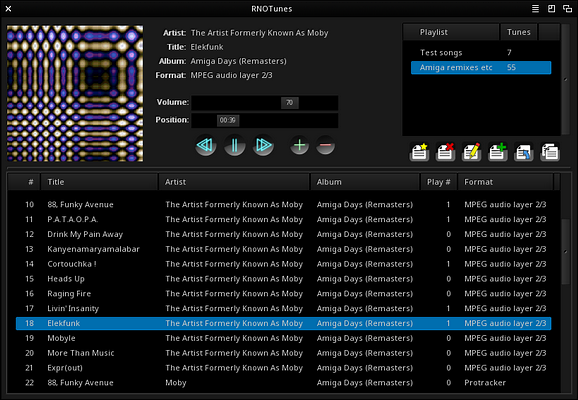
RNOTunes is a GUI based audio player application with support for many different audio formats, embedded cover images, and Last.fm scrobbling. A video demonstration of the program is available on YouTube.
The program is available for AROS (i386), AmigaOS 3 (68k and WarpOS), AmigaOS 4, and MorphOS. Please visit its homepage for more information, screenshots, and download links.
More info: https://jpv.amigaaa.com/RNOTunes/
Dutch Amiga and Apollo Vampire Meetup 2022

What a great day iit was, the 19th of November at the Amiga Apollo Meetup in Almaar the Nehterlands. Very well organized by Paul ‘Sananaman” Koster (owner of the dutch amiga website https://www.amigascene.nl) and the Dutch Apollo Vampire representative Willem Drijver. There was a lot to see. All Vampire flavours, but also classic amiga`s, ng amiga X5000`s a MiSTer FPGA in nice Checkmate case and the original arcade PCBs. Besides the good catering complete with sandwiches and snacks, there were many nice people to meet. Looking forward to the next episode!.
Direct link: https://www.amigascene.nl/modules/newbb/viewtopic.php?topic_id=6343&forum=31&post_id=83235#forumpost83235
Out Now! LiteXL 2.1.0r1 by Walkero
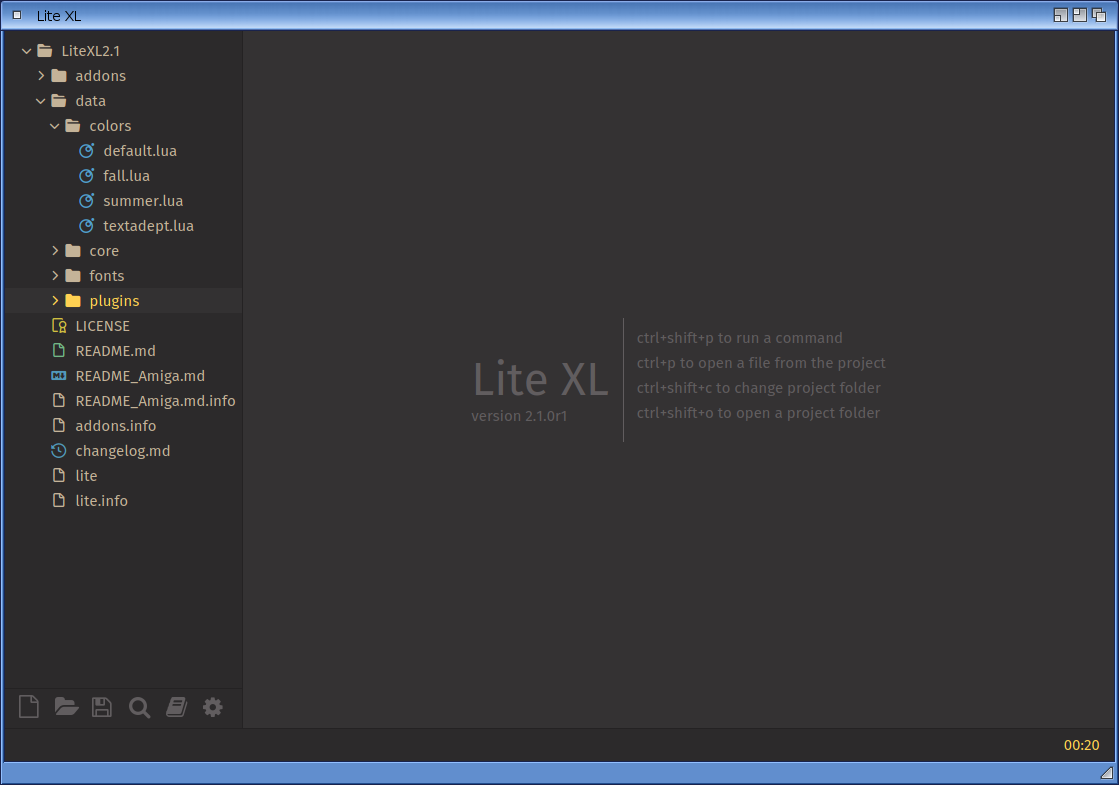 Hope you are all ready for one more release of LiteXL editor, for both AmigaOS 4 and MorphOS. This release is one of the best I made because there are a lot of new features and fixes.
Hope you are all ready for one more release of LiteXL editor, for both AmigaOS 4 and MorphOS. This release is one of the best I made because there are a lot of new features and fixes.
This release brings the code more up-to-date with the official repository and closer to the v2.1 release, which is still in development. This means that we have the latest code as it is created by the original team, which will make future releases easier to be ported unless a huge change will happen.
Version 1.5 of the Hollywood AVCodec released
 Airsoft Softwair is proud to announce that version 1.5 of the AVCodec plugin for Hollywood has just been released. This plugin allows Hollywood scripts to load all kinds of video and audio formats supported by FFmpeg. Version 1.5 is a minor update which introduces support for parametric stereo and contains some fixes.
Airsoft Softwair is proud to announce that version 1.5 of the AVCodec plugin for Hollywood has just been released. This plugin allows Hollywood scripts to load all kinds of video and audio formats supported by FFmpeg. Version 1.5 is a minor update which introduces support for parametric stereo and contains some fixes.
Version 1.5 of the AVCodec plugin is now available for free download from http://www.hollywood-mal.com Thanks to Hollywood’s cross-platform plugin system versions for AmigaOS3 (m68k, m881), AmigaOS 4, MorphOS, Linux (ppc, arm, x86, x64), macOS (ppc, x86, x64), Windows (x86, x64), Android (arm, arm64), and iOS (arm, arm64) are provided.
https://www.hollywood-mal.com/download.html